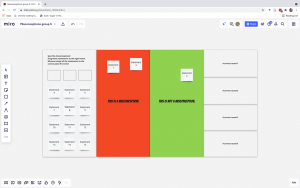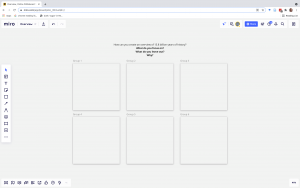Online education: Active learning tools with Esther Quaedackers
“Activating teaching methods supported by online tools engage students.”
Actively engaging students can be particularly challenging in online environments. One way to address this challenge is to use activating teaching methods. Such activities engage students in the learning process by requiring them to “do” things (e.g., answer questions, solve problems, discuss content, collaborate with others), rather than passively receive information from their instructor (Nguyen et al., 2021; Lomer & Palmer, 2021). Research suggests that activating forms of work have a positive effect on learning outcomes (Freeman et al., 2014) and student engagement (Cole et al., 2021; Prince, 2004).
Activating teaching methods

Read more about active learning and teaching:
Active learning – UvA Teaching and Learning Centre
Active Learning | Center for Teaching Innovation (cornell.edu)
Experience of teacher Esther Quaedackers - Teacher, developer and coordinator Big History
Big History is an interdisciplinary history approach. It examines our past, explains our present, and imagines our future. An idea that arose in the 1980’s from a desire to move beyond specialized and isolated areas of study and understand the history of everything from the Big Bang to the present as a whole. In addition to Big History education, Esther is developing ways to use Big History for research purposes through articles, chapters and hopefully soon a book.
More information about Esther Quaedackers
Podcasts to keep students engaged with the material while moving and relaxing
Lecturing via Zoom is not my preference, so I wanted to come up with something that was more motivating and that would allow me to keep the students engaged in the lessons. I thought ‘how about I record podcasts’. That way students, who are already behind their screens and inside so much during Covid, can take in information while they’re walking outside in the park, for example. This gives them the opportunity to be on the move and relax at a time of their choice, while also concentrating on their studies. The podcasts contain interviews with experts I know from the (inter)national research field and they shared their knowledge about the latest interesting developments. Editing the podcasts was a lot of work, more than I expected, but less work than video editing – which I also have experience with – so in comparison it wasn’t so bad again. I have since created a whole series of podcasts that I can also use in the future. Last year I used the podcasts as the basis for Q&A lectures with the experts I interviewed and for seminars.
Knowledge clips as an introduction to the Podcasts
Experts went into reasonable depth about their topics in the podcasts. So in preparation for the podcasts I gave students knowledge clips of about 10 minutes. They could watch these at a time of their choice. I had already recorded the knowledge clips a few years ago. They too were spoken by experts, sometimes the same ones but sometimes different ones. Because I could tune the podcasts to the knowledge clips, together they formed a reasonably coherent whole. ‘Reasonably’ because if I had had more time I would probably have been able to integrate the components even better.
Co-creation of the lesson
After watching the knowledge clips and listening to the podcasts, the students had to discuss what they had seen and heard in small groups before the Q&A lecture or seminar. The questions and comments that came out of those discussions they posted on the discussion board in Canvas and I used in the larger live Zoom sessions to talk through. I organized it that way because I want students to talk and discuss, and there is a better chance of that when it’s about topics they choose. Students could also earn bonus points if they further commented on questions they found interesting in Canvas. They could vote questions up or down, which also gave me an idea of the group’s interests. I then took that input to the Q&A lecture or seminar. That’s how we co-created the lesson. By the way, I didn’t always just stick to the questions. For example, if I found that many questions were based on misconceptions, I would come up with that misconception as a topic.
Miro, virtual whiteboard
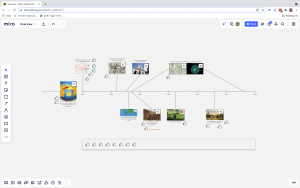
In other assignments clues “hidden” behind something that students could click on if they needed a hint because they got stuck . I also had students do role-playing exercises, or guess whether statements made by fellow students on the discussion board were correct or a fallacy, in the form of a scavenger hunt on the Miro board.
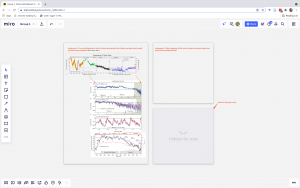
I noticed that it was very useful to stick the explanation of the assignment that students were working on on the Miro board as a reminder.
The biggest advantage over the Zoom whiteboards is that in Miro you can work on the whiteboard with several people at the same time and see each other’s work as it is being created, even if you are not in the same breakout room.
This way, I could watch the different groups in the different breakout rooms all at the same time and more easily determine which group I would join in the breakout room to help them along. Students could also see what others were doing, which in turn could inspire them. And the overview on the board made it easier for me to structure the plenary discussion
TIP FROM ESTHER:
“Having students actively engaged in your lessons is important, and these visual and auditory tools make that possible. It is more work than a standard lecture, but for me as a teacher it is also more challenging and motivating. I learn a lot from it myself and the different assignments with different tools keep the students on their toes. The more I tried out, the more possibilities I discovered. So don’t be afraid to try things out. Student feedback gives you insight into whether something works. On the tools and work formats I chose, I was fortunate to get positive feedback.”
Student experience
Experience of student Milena Galabinova
1st year Computer Sciences
Podcasts became my favorite
I love watching videos, and really enjoyed watching the knowledge clips, but still the podcasts became my favorite. It’s so nice that you only have to listen. That allows you, while you’re taking in more in-depth knowledge for your studies, to be outside at the same time, sitting on a bench in the sun instead of inside at your desk, behind your screen. And you don’t have to sit still, because you can listen while walking. Very relaxing, especially in stressful times. I really enjoyed the interviews immensely. It’s super interesting to hear what people working in the field have to say, to get a glimpse into what they do. Often I was so inspired and curious by what I heard in the podcast that I went back home and looked up all kinds of things about the topic in my textbooks or online. As far as I’m concerned, more teachers should use podcasts in their classes.
It motivates to have an impact on the lesson
It worked very motivating that we could post ideas and questions on the Canvas discussion board and vote questions up. We post questions about things we’re curious about, something we’d like to know about. With that, you can have a little bit of influence on what the lessons are about, a little bit of direction, which makes you even more engaged in the lesson. You can also see what others are coming up with, which gives you ideas of your own. The questions we post there came from a group discussion with a smaller group, a week before the Q&A lecture. I found the discussion with a small group prior to the lecture very interesting and fun. This in turn makes you better prepared for the lecture. We used Zoom for these meetings.
With a virtual whiteboard, you can literally and figuratively contribute to the class
Working with the virtual whiteboard was much more interesting and challenging than a “regular” lecture. Especially because of all the activities we did. I was not bored for a single moment. It was all very creative. You can use Miro in many fun ways, for example when we made a kind of mood board to brainstorm about ideas. You are so much more involved in the lesson if you can literally and figuratively add something, which is possible on the Miro board because you can write on it, stick things on it, drag images in it. You can then actually contribute something to the lesson instead of just listening and asking questions. And it’s handy in Miro that even though you’re in a breakout room with your own group, you still stay connected to the other groups. You can watch each other’s work, which gives you new ideas. In Zoom you always have to go back to the main group to communicate with each other. Sometimes it was not immediately clear how a functionality worked in Miro, like the post-its for example, but the playful nature of a virtual whiteboard with all the possibilities is a huge addition. It makes learning more fun and easier.
TIP FROM MILENA:
“Although I really love the podcasts, and enjoyed working with the playful creative virtual whiteboard, in principle it doesn’t matter very much which tool the teacher uses, podcast, Miro board or something else. As long as you actively engage and motivate the students so that they think about the topics themselves and want to learn more about them. As long as the instructor makes sure it is not a “normal” lecture and in whatever creative way they can get the students to work to make them curious, then you will learn the most. You can use a virtual whiteboard in the traditional way, but it only becomes really interesting when you use its creative possibilities. Only then is it an addition that really engages students fully in the lesson because they can literally and figuratively contribute. Esther’s Big History lessons succeeded in doing just that.“
Reaction Esther
“I myself thought that it is not interesting for students to work in Zoom in a traditional way and it was something I did not want to do myself. I’m glad to hear that the effort I made to choose other forms of work struck the right chord with the students. As Milena points out, it’s mainly about engaging students. I find it interesting that she says, that so apparently it doesn’t matter what tool or work format that is with. I was hoping that the podcasts in particular would be a good addition because it doesn’t require screen time and it’s nice to hear that that’s how it’s perceived. I will definitely continue to use the tools I chose when we go back to campus.“
Tools that can support active learning
Virtual Whiteboards
Online, all kinds of virtual whiteboards can be found on which different teams or individuals can work simultaneously and see each other’s work process, even if the groups are in different breakout rooms. Within the whiteboard tools there are handy, fun applications possible. With the free tools you already come a long way. If you want more applications then there are paid versions. Teacher Esther Quaedackers from this Teachingstory works with the free tool Miro.
Read more on virtual whiteboards:
Zapier.com: 7 best online whiteboards
Miro: website & what is mural?
Podcasts
A podcast is an audio broadcast in which the sound file is available online at all times to the listener, who can therefore choose when to listen. The term podcast is a contraction of iPod and broadcast Podcasts have become increasingly popular in recent years and there are so many of them online that newspapers even review podcasts to distinguish the crème de la crème among podcasts for their readers.
More information
Buzzprout: how to make a podcast
FD: zo maak je succelvol een podcast (Dutch)
Knowledge clips
A knowledge clip is a short video of 5 to 10 minutes in which knowledge is transferred. For example, on a specific topic, a complex concept or a difficult formula. Students can watch the clip at their convenience.
More information
Series of real-world examples of online education during COVID-19
his story is part of a series of inspiring case studies of online education during the COVID-19 pandemic, which emerged during focus group discussions within the research project ‘Online and blended education at the UvA’. This research project offers insight into the experiences of lecturers and students with online (aspects of) education and the strategies lecturers have used to stimulate (online) learning. The stories and reports from this project can be found on the project page: projectpage
Literature
Cole, A.W., Lennon, L. and Weber, N. (2021). Student perceptions of online active learning practices and online learning climate predict online course engagement. Interactive Learning Environments, 29(5), 1-15.
Freeman, S., Eddy, S. L., McDonough, M., Smith, M. K., Okoroafor, N., Jordt, H., & Wenderoth, M. P. (2014). Active learning increases student performance in science, engineering, and mathematics. Proceedings of the National Academy of Sciences, 111(23), 8410-8415.
Lomer, S., & Palmer, E. (2021). ‘I didn’t know this was actually stuff that could help us, with actually learning’: student perceptions of Active Blended Learning. Teaching in Higher Education, 1-20.
Nguyen, K. A., Borrego, M., Finelli, C. J., DeMonbrun, M., Crockett, C., Tharayil, S., Shekhar, P., Waters, C. & Rosenberg, R. (2021). Instructor strategies to aid implementation of active learning: a systematic literature review. International Journal of STEM Education, 8(1), 1-18.
Prince, M. (2004). Does active learning work? A review of the research. Journal of Engineering Education, 93(3), 223-231.