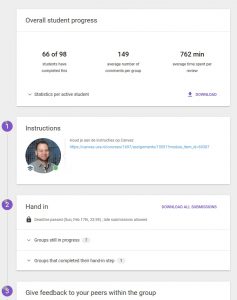Peer feedback by FeedbackFruits
About
| Course | Academic Competences Computer Science 1 |
| Program name | Bachelor Informatica |
| Student count | About 120 |
| One-sentence summary of course content | Helping your computer science student develop their ‘soft skills’. |
| Challenge | While we believe using peer review in our writing assignments provides an excellent learning opportunity for our students, doing this with printed papers or by email felt like an unnecessary hassle. |
| Intervention | As a grassroot project, we tested and compared three different digital tools that facilitate peer review in Canvas. |
| Evaluation | In general, both students and staff preferred FeedbackFruits for a digital peer review assignment. |
Interview with Robert van Wijk
Can you tell something about your course before the innovation? What was the issue you were facing in your course?
During a practical, students reviewed two technical report written by other students. This did not feel like an effective way to spend our contact hours but if we require the students to do it beforehand, it becomes hard to track which students contributed in a positive way to the peer review, which is one of our learning objectives. In addition, the collection and distribution of the reports would create more overhead.
What intervention was chosen? Why?
With the transition from Blackboard to Canvas, three tools became available to automate and keep track of peer review for students: Canvas’ build-in peer review assignments, Turnitin PeerMark, and Peer Feedback by FeedbackFruits.
On paper, all three tools should have worked for our assignment. With Huub Rutjes and Stephen Swatman, we wanted to decide which tool was best for our setup, all three were used in a grassroot project for the same assignment but with different groups of students. We asked students to rate the tools, with the promise that we would use the most highly rated one in a final assignment for all students.
Did it solve the issue? How?
Both Canvas and Turnitin had unexpected drawbacks. Canvas’ build-in peer review assignment is very basic and lacks options (like distributing the reports within specific groups). The options it did have (i.e. anonymity, automatic distribution on a date) did not work. Turnitin had an unintuitive user interface for the students and required multiple error-prone steps before the student could start with the review.
FeedbackFruits on the other hand just worked. While some nice-to-have features, such as anonymity, self-assessment and the use rubrics were missing at the time, the peer review felt more effective than doing it on paper during the practical. It was also relatively easy to keep track of the contribution of each student.
How was the students’ experience? Did they like it and/or did they perform better?
The students that used FeedbackFruits could focus more on the review itself because there were less questions – and some understandable complaints – about the tool being used. They seemed more motivated and could review more efficiently.
Are you going to use it again? If yes, what would you change in the next iteration?
Currently we use FeedbackFruits for peer review in multiple courses in the bachelor Computer Science. The missing features mentioned above, such as rubrics, have been added by now and are being used. We also added a single line to our instructions, because this wasn’t clear for a minority of the students: “drag your mouse over text to select it and to make a comment about the selected text”.
In addition, we are also using Group Member Evaluation by FeedbackFruits to evaluate and grade students their contribution to group projects and Assignment Feedback by FeedbackFruits to give students feedback on their presentation skills: the student uploads a video and we can post our comments at relevant time stamps, which is a feature missing in the Canvas SpeedGrader.
How much (extra) work did it cost you? Does it outweigh the benefits?
We used FeedbackFruits during the Canvas pilot, so most of the extra work had to do with the integration of the tool in the digital learning environment. By now these issues have been solved and using FeedbackFruits for peer review is more efficient than one of the other available tools or doing it on paper.
Do you recommend this approach to other lecturers? Why?
After the pilot, together with Natasa Brouwer the ‘Fruitschaal’-grassroot programme was started specially to increase the awareness and expertise about using FeedbackFruits for peer feedback. We strongly recommend this approach and that message seems to be spreading as the Faculty of Science is currently the faculty within the UvA that uses FeedbackFruits most.
Is there anything else you’d like to add?
If you want to use FeedbackFruits and have some questions or have used it and want to share some feedback, feel free to contact me. To use FeedbackFruits for peer review, just make an assignment in Canvas, select ‘External Tool’ as submission type and find ‘3g. Peer Feedback by FeedbackFruits’. Save and open the assignment and watch the short video for further instructions.