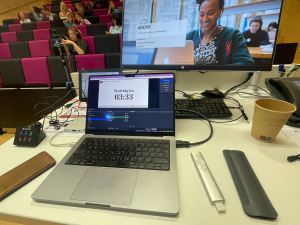DIY Hybrid Lectures

Sharon Klinkenberg

Roeland Voskens
Technically, our best lectures were taught during COVID lockdowns. Lecturing in the attic or the bedroom of a nine year old made for high quality audio and video. You might have seen stacks of Lego behind the lecturer, but you would see them in HD and get clear sound, and maybe some subtitles while you’re at it. This disappeared when moving back to on campus teaching. The lecture hall video feed made for pixelated scenes drawn in bigger chunks than those lockdown Lego bricks. The lecture hall audio was a tinny mic feed, released into the white noise of a struggling beamer and students shuffling in their seats. So this year we decided to combine the technical highs of those lockdowns days with the social highs of a lecture hall: DIY hybrid lectures.
DIY hybrid lectures are BYO. You need to Bring Your Own laptop, camera, microphone, cables, support, coffee and time. If that sounds like a hassle, it’s because it’s a hassle. But once you get it to work it’ll continue working for at least 27 lectures, as it did in our course. We hooked up our laptops to a insta360 Link 4K webcam and Rode wireless go II. We combined those feeds with our slides and desktop capture (showing e.g. R or SPSS) in open broadcasting software (OBS), which pushed everything out as a live and recorded stream in Microsoft TEAMS. A stream deck allowed switching between different scenes (different pre-set combinations of the different feeds), so we could switch from showing ourself as a weatherman besides our slides, to just the slides or just the webcam feed. We also used a Logitech spotlight, so we could highlight parts of the slides that would be visible on the stream.
So why go through all this trouble? Hybrid lectures cater to a diverse range of needs. Large scale classes need to cater to many different students at the same time. Some students prefer the feel of a large lecture hall and the direct interaction with the lecturer and other students. Some students prefer the flexible speed of a recorded lecture, the concentration of a self-selected workspace and the control of asynchronous online interaction with lecturers. A lot of students would prefer to have all of the above. All students like to study with well indexed materials and clearly integrated blended modules. At the same time, most lecturers prefer the feedback and interaction provided by an actual responsive audience, not just the camera lens. (even when the camera looks like the cutest time travelling pet).
So hybrid lectures meet diverse needs, but why use this DIY setup? The camera we used made for better at home engagement, because of the better positioning (“seated” in the second row) and it’s ability to track the lecturer. For the viewer the lecturer was not a tiny person passing about in the distance, but someone that looked you in the eye and spoke directly at you. The OBS platform made for a better quality video feed, TEAMS offers means of live interaction and Stream offers the ability to add subtitles, chapters, searchable transcripts and integrated quiz questions (posted on the timeline). All this made for material that was better indexed and manageable, of higher quality and more engaging, compared to the default recording capabilities of the lecture halls we use.
And yes, DIY, so nobody will be there to remind you to plug in your laptop. But it works like a charm. Even running SPSS, R, PowerPoint, and TEAMS simultaneously caused no issues. It all ran live streamed smoothly over Eduroam wifi for all the 27 lectures that we taught. Despite some stress, we never needed those older recordings, that we kept as a backup.
Of course there were some issues. Proper USB cables work better than cheap ones, which took some time before we figured that out. The webcam tracks better when you’re bald than when you have a full head of hair (our best explanation for the variable effectiveness), and it required some awkward gesturing to get it back on track. Though this could be used to our advantage, by addressing the students watching while doing the weird waving for the camera. This was a fun light way around this, but it is something that needs to be fixed. The scene switching with the OBS is something that you can easily lose track of yourself. Which you could fix for the recording with some editing, but that had to be done vie Adobe software, for The Stream environment has very limited editing capabilities (just trimming the beginning and end of the video).
So better tracking is something we will look out for, as an improvement to this DIY setup. Automatic scene switching could be another, but so far has turned out to be more of a hassle than trying to remember to switch scenes. So, for now we only use a single scene: In which 2/3 of the screen is used for slides and 1/3 for the teacher. A different solution would be to have a monitor setup to view what is being streamed, placed in such a way that it cannot be overseen. The close up view does require that the lecturer is always in the middle of the frame, emphasizing the need for accurate tracking. When tracking works it’s wonderful, but when is doesn’t it is an annoyance.
Our students indicated that they really enjoyed this style of lectures. It gave them more flexibility in the way they engage with the lecture material. The students that did attend the lectures also indicated that they had an engaging experience.
Here are some of their responses:
- I really appreciate how much effort was put on making the online lectures accessible and interactive
- I liked to have the option of attending online and at sight. I think that’s a good thing to keep. Although I liked the new style of online lecture as you could see the lecturer better which helped a lot, sometimes it overlapped the slides a bit and sometimes it was forgotten to turn on the slides.
- I also appreciated the effort put into making the experience of watching lectures online satisfactory, (with the camera tracking movement, the slides alongside the close up video, and the platform where you could find all videos and interact with them through comments or likes), it provided me with more motivation to watch them.
- I really loved the attention lecturers put to the streaming details (transcript, tracking camera), it was the best blended experience of my life A big bravo to all)
The cohort outperformed al previous years. We got an unexpected pass rate of over 90%. Though this certainly can’t be attributed to the lecture style, it can be concluded that hybrid lectures do not impair the quality of education of a well design blended course.