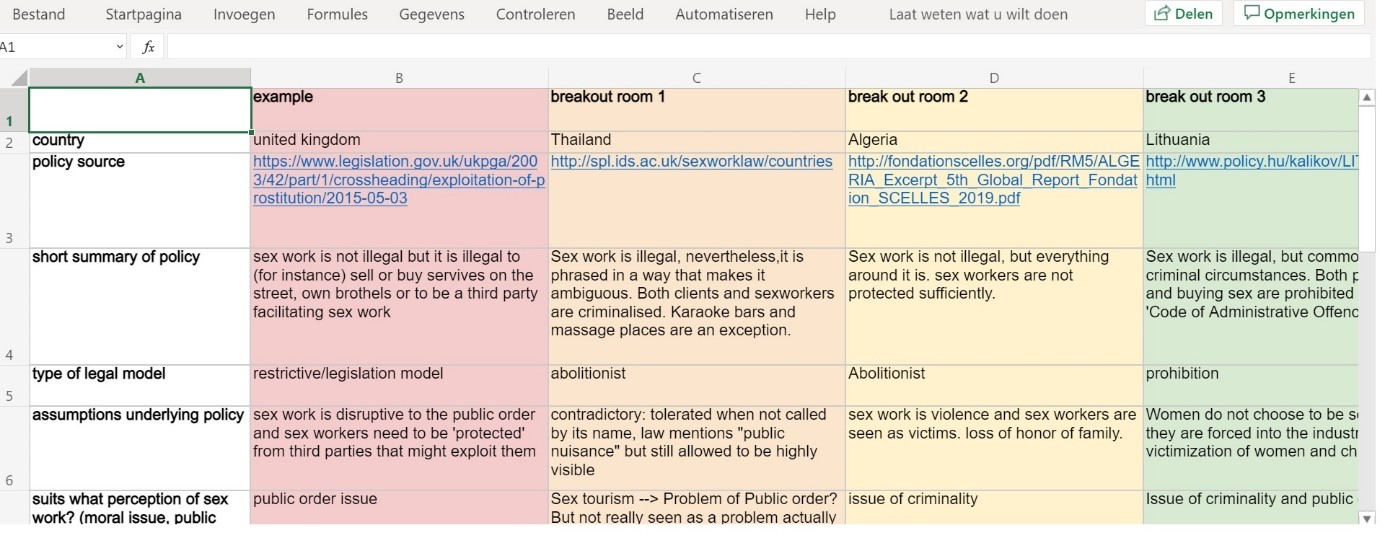Benefits of working with Microsoft 365
Do you find it difficult to keep track of what your students are doing when they are working in break-out rooms? Or do you want to stimulate interaction and let the students work together more? One practical way of doing this is by letting students work together in an online file.
With your UvA-account, you have access to all Microsoft 365 tools, like PowerPoint, Word, Excel and Forms. There are several tools that can offer this. The advantage of using Microsoft, is that there are no privacy issues. There is an infinite number of ways of using this tool, and we have seen some very good practices over the last year. Below I will give you a few examples, that will hopefully inspire you for your own teaching practice!
Best practices: teaching team Bachelor Psychobiology
The teaching team of the Bachelors Program Psychobiology uses Microsoft 365 a lot. For example, they use an Excel file to let students enroll themselves for a topic or group, and a Forms file to let students give each other feedback on presentations. Below you can find two other examples in a bit more detail.
Puzzle: create a concept map
Students are put in break-out rooms, and all groups are assigned one slide of the same PowerPoint. On this slide they find different concepts, that they have to drag to the right place to create a concept map, in this case of the HPA-axis. This creates a visual map of the concepts and the relationships between them, that activates previous knowledge and stimulates interaction. Another benefit is that the teachers can base their explanation on the knowledge in the group and either explain a concept/relation better or go into depth.
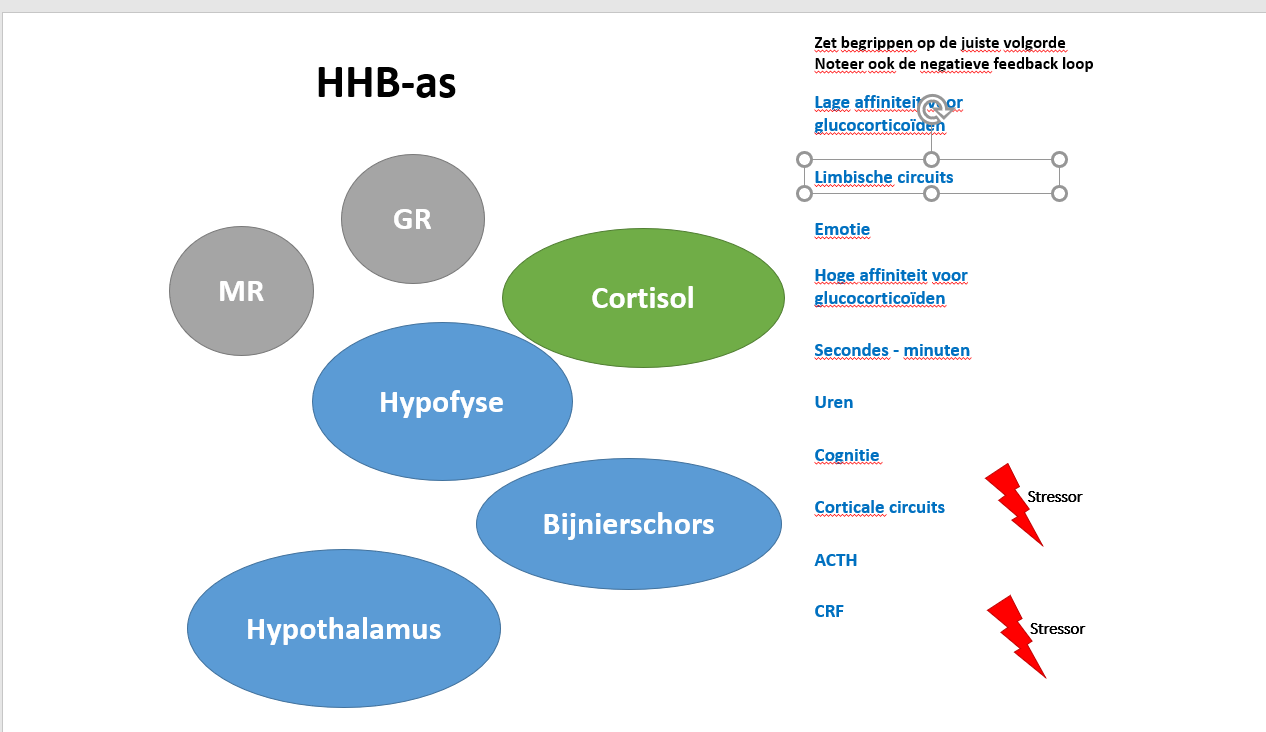
Improve the slide: presentation skills
Good slides are key when you want to give a good presentation, and this is one of the learning goals of the Academic Skills course. Students are put into break-out rooms, and each group gets to improve one of the slides. The teacher can discuss the pro’s and cons of different choices of format, and together the class can figure out what works and what doesn’t.
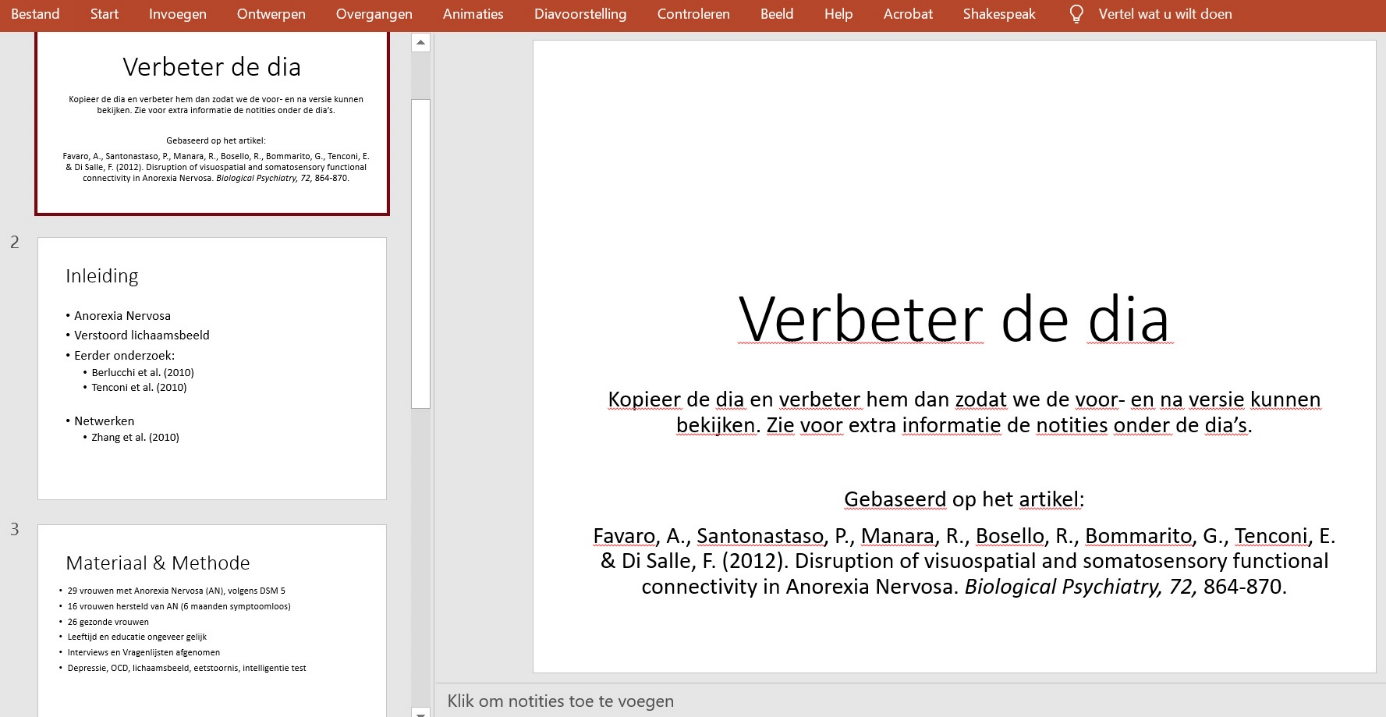
Best practices: an example from the Faculty of Social and Behavioral Science
Collecting new information together
The last example is from one of our colleagues at the Faculty of Social and Behavioral Science. Hanne Stegeman teaches a course called Sexwork in its Local and Global Complexity. The goal of the exercise below was to have students gain knowledge on policies in different countries. There were several small groups of students in break-out rooms. All groups were working in the same file. This made it very simple to discuss the outcome of the different groups afterwards, and the teacher had a way of keeping track of what the groups were doing during the time they were in the break-out rooms.